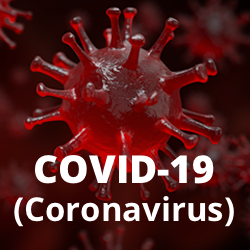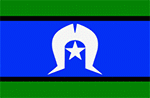
We acknowledge the First Nations peoples of Australia, the Traditional Custodians of the land , seas, skies, and waterways that we reside, work, travel and meet.
We acknowledge that the land on which our College is built belongs to the Gimuy Walubara Yidinji peoples.
We pay our respect to First Nations Elders past, present, and emerging, and support the Uluru Statement From The Heart. We acknowledge that the land, seas, skies, and waterways of Australia were, are and always will be, that of the First Nations peoples.
53 Anderson Road, Woree, QLD 4870
(07) 4044 4200 |
Email Enquiry